
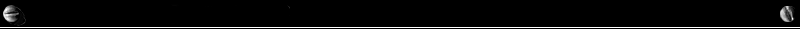
Guru's Hard Drive Data Recovery PageOr simply... Don't Buy An Unapproved Hard Drive ;-)
Hard drives are used in arcade games, modern PCs, retro-gaming PCs and other devices like consoles and TV set-top boxes.
If your hard drive suddenly stops working there's not much you can do right? Wrong! While repairing the inside of the drive is beyond 99.99%
of people, one relatively easy fix is to swap out the small PCB on the bottom of the HDD.
I recently recovered all the data from a drive that a local friend had been using to back up data and the drive just failed and switching
out the PCB solved the problem and allowed me to copy the data to a new hard drive. But it's not as simple as just swapping over the PCB.
There's a small trick that the professional hard drive data recovery companies don't want you to know.... you must also swap over the small
8-pin EEPROM from the original PCB onto the new donor PCB otherwise the drive will not work. That small chip contains the firmware for the
drive and also the serial number. That serial number must match the serial number on the (non-user-accessible) service area on the platters
so swapping over the EEPROM to the donor PCB is necessary for a successful repair. In many cases you can even read the EEPROM and keep a
backup of the firmware if you have an EPROM programmer that supports the chip. The chip can simply be removed with hot air in about 30
seconds, flux added and the new chip replaced with hot air in another 30 seconds. The PCBs are generally held on with Torx screws either T6,
T7 or T8 so you need a Torx screwdriver set as well.
However, it is not that simple as hard drive manufacturers are using methods to prevent people recovering data from their non-functional
HDDs by putting the drive firmware inside a custom chip. This means swapping out the PCB won't help and there's no chance of any data
recovery other than taking the drive to a professional data recovery place and paying thousands of dollars to get your data back. This is
very similar to the deceptive practices that Apple is doing with their T2 chip and other custom chips in Macbooks that are not available to
the general public so that when that chip dies it is game over for the laptop. The fix in that case is simply don't buy Apple products...
the bottom line is they are over-priced and no better than any other computer anyway. Just watch any of the 1000's of Louis Rossmann Macbook
repair videos on Youtube and you will see they are basically just pieces of crap waiting to die. If you are smart you will just buy a much
cheaper PC which is easy to fix, has a million more programs available (many are free) and have an easy life. For example swapping out the
keyboard on a PC laptop takes about 3 minutes to unclip the old one and clip in the new one (for about $20) but on any Apple laptop you are
basically screwed because the keyboard is non-removable, which means taking the computer to an Apple service center and paying about 20X the
price to get it fixed assuming they will even fix it (most of the time they won't and only do specific easy repairs like a complete board
swap). It is even worse with hard drives as many Macbooks are using SSDs that are permanently soldered to the motherboard, meaning when your
Apple Macbook dies your data is permanently gone! Wise up people, save your money and buy a PC, install Windows 7 (you don't need Windows 10
and you definitely don't need Windows 11) or Linux and be happy your PC just works and does everything you need and is easy to fix. Or even
better buy a desktop PC which can usually be repaired in minutes simply be removing the bad module and swapping in a new module whatever it
may be (motherboard, DVD drive, power supply, video card etc) and the cost is almost negligible. With that said, no matter what type of PC
you have, if you value your data, back up your HDD now especially if you are an Apple Macbook user!
Anyway getting back to the subject of this page.... the ideal thing to do is simply not buy hard drives that don't have an external EEPROM.
However that info is not widely available, so this page is an attempt to list hard drives that are 'approved' and have at least a chance of
being fixed with a PCB swap.
At this stage this page is going to be mainly listing drives that I own of any capacity and any form factor (2.5" and 3.5"). For other
brands, it seems to be easy to identify 'approved' Seagate and Hitachi drives because the parts are visible on the top side of the PCB
without having to remove the PCB from the drive, so if you are going to buy a Seagate or Hitachi hard drive be sure to look on the PCB for
the 8-pin EEPROM before buying it! Also be sure you identify the 8-pin chip as an EEPROM (usually with a '25' in the part number) as some
other power-related parts can be in an 8-pin chip that look similar but are definitely not an EEPROM. Some 2.5" drives use a TSSOP8 chip
such as 93C56. These are much smaller than the chip used in 3.5" drives and require a bit more care to swap over. The EEPROM will usually be
located next to the largest chip on the PCB. You can also check the PCB number and compare to those listed here. If the number matches the
board is identical.
As far as buying new drives, let's look at reality.... most people just buy the cheapest HDD but you should not do that. You should look at
buying NAS or Surveillance drives. They are often only a few dollars more and have much higher Mean Time Before Failure (MTBF) numbers. Note
not all HDDs have an EEPROM, many models put the firmware inside a Marvell-branded custom chip so those models should be avoided. I even
found some 500GB and 640GB WD drives from 2005 that didn't have an EEPROM so this has been going on for many years, but it depends on the
drive model as some new models have an EEPROM and some don't. There's no hard rule. A friend recently purchsed a brand new 4TB Western
Digital HDD and it actually has an 8-pin EEPROM and I recently purchased a brand new Seagate Skyhawk Surveillance drive that also has an 8-
pin EEPROM! The only way to know for sure is to check it. The external EEPROM chips are available in sizes up to 128Mbit (16 Megabytes) which
is plenty of room for any firmware so there's no reason to put the firmware inside a custom chip except to lock out the user! Shame on you
manufacturers for using planned obsolescence to force people to buy a new drive when the old one fails! Hopefully manufacturers get the
message and change their evil ways and produce better products.... I doubt it but you never know!
Note: Earlier hard drives always used a surface mounted TSOP flash ROM so those older drives are not listed here. This page is mainly
dealing with drives that would likely be in a current PC you own and use or a game console or retro-gaming PC running either DOS or an older
95/98 version of Windows, or a drive in a TV set-top box or similar video recording device or a hard drive in an arcade machine.... which
btw often fail prematurely because they were powered on 24/7 in arcades for many years. In arcade machines there is often additional
protection in the form of motherboard serial locking so in some cases swapping the drive won't work even if you took a backup of the drive.
I tend to avoid PC-based arcade games completely to avoid that issue ;-)
If you have access to a reasonably common and modern hard drive (i.e. from around 2005 onwards - see note above) not listed here that has an
8-pin EEPROM on the PCB, take pics of the drive top and bottom and the component side of the PCB (with a note about the EEPROM part number
which usually can't be read in photos) and send them to me and they will be added to this page. The end result should be a good database of
hard drives that can be repaired without too much trouble when the fault is a bad PCB.
Also note, when looking through my external backup drives (WD Elements, Seagate Expansion, etc) I found several drives that had no EEPROM on
the PCB and I immediately backed up that data to an approved drive and will keep the unapproved drive on a shelf as a backup. I suggest you
do the same, so if you look through your external backup drives and see a drive that doesn't have an EEPROM, get your stuff off that drive
NOW and back it up to an approved drive, because when that unapproved backup drive fails it is game over.
One final note, for PCBs that don't have an external EEPROM it is possible to swap over the custom chip that contains the firmware and
get the drive to work as long as the custom chip is good.
You can watch a video on Youtube of the EEPROM swapping process here
LIST OF APPROVED 3.5" HARD DRIVES |
| # |
Brand/Model |
PCB Number & EEPROM |
Images |
| 001 |
Western Digital
WD20EARS
2TB SATA |
2060-771698-002
EEPROM: Pm25LD020 |

Other Side |

PCB Top |

Drive |
| 002 |
Western Digital
WD10EZRX
1TB SATA |
2060-771824-008
EEPROM: 25U206A |
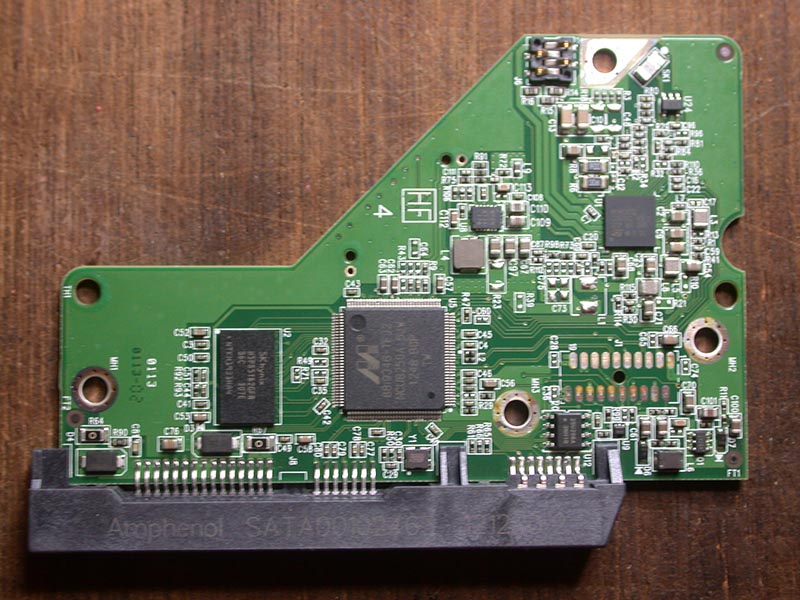
Other Side |

PCB Top |

Drive |
| 003 |
Western Digital
WD800JD
80GB SATA |
2060-701335-005
EEPROM: SST25VF010 |

Other Side |
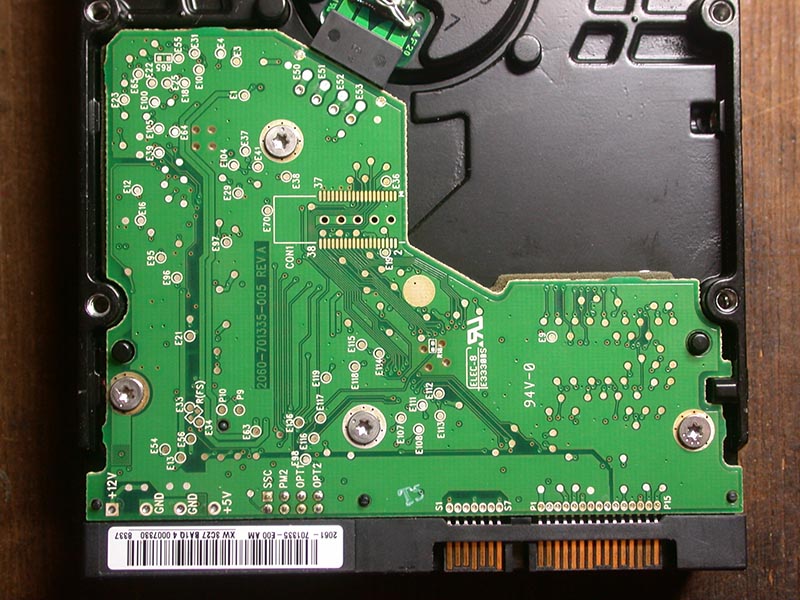
PCB Top |

Drive |
| 004 |
Western Digital
WD3200JB
320GB IDE |
2060-701314-002
EEPROM: Atmel 25F1024AN |
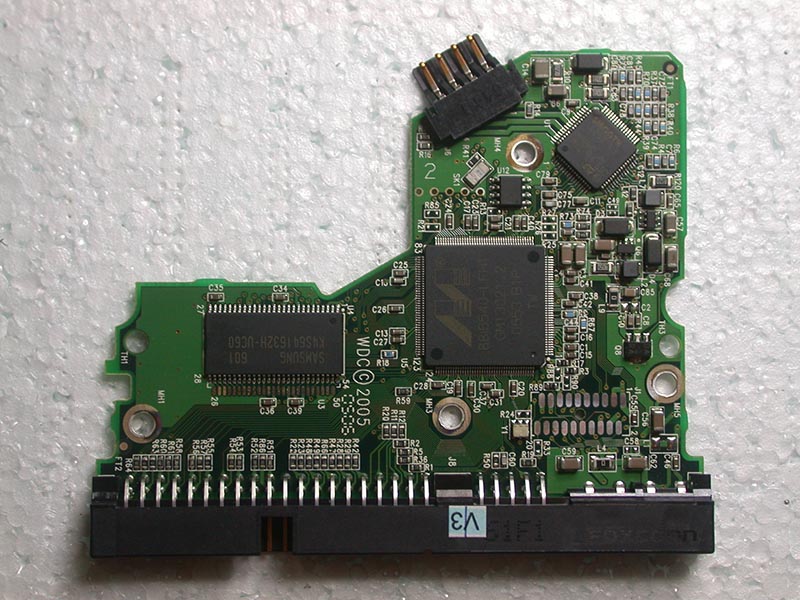
Other Side |

PCB Top |

Drive |
| 005 |
Seagate
ST3750630AS
Barracuda 7200.11
750GB SATA |
PCB 100466824
EEPROM: 25X40L001 |

Other Side |

PCB Top |

Drive |
| 006 |
Hitachi
HUA722010CLA330
1TB SATA |
110 0A90188 01
EEPROM: 25FU206 |

Other Side |
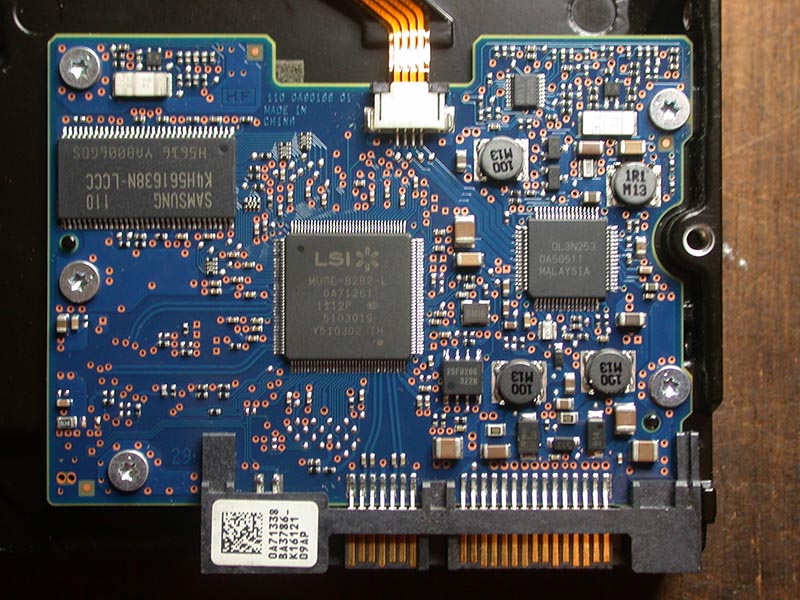
PCB Top |

Drive |
| 007 |
Hitachi
HUA722020ALA330
2TB SATA |
110 0A90201 01
EEPROM: 25FU206 |

Other Side |
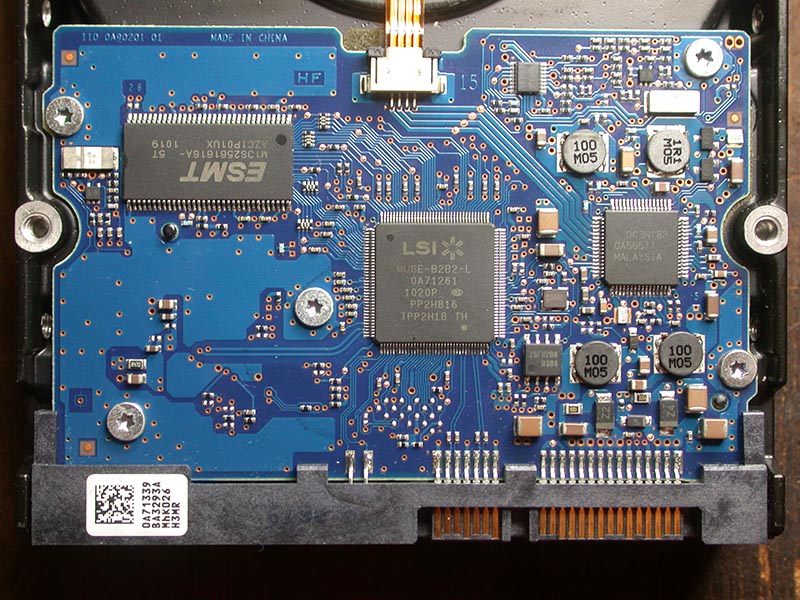
PCB Top |

Drive |
| 008 |
Western Digital
WD20EARX
2TB SATA |
2060-771698-004
EEPROM: 25X20BLNIG |
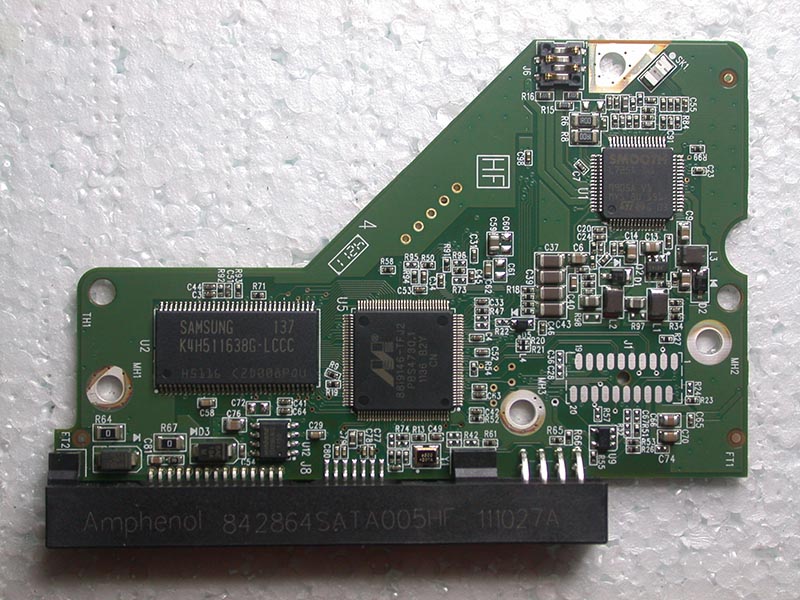
Other Side |

PCB Top |

Drive |
| 009 |
Seagate
ST3160815AS
Barracuda 7200.10
160GB SATA |
100428473
EEPROM: Atmel 25F512AN |
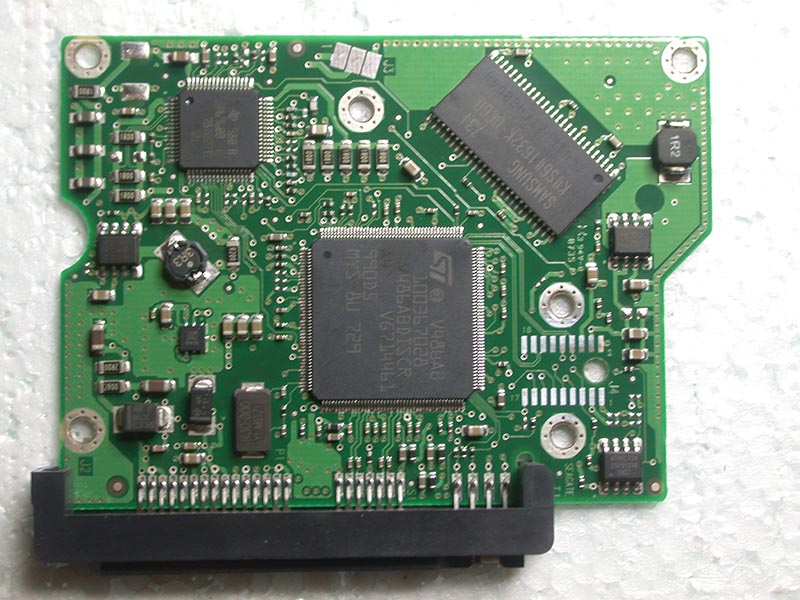
Other Side |
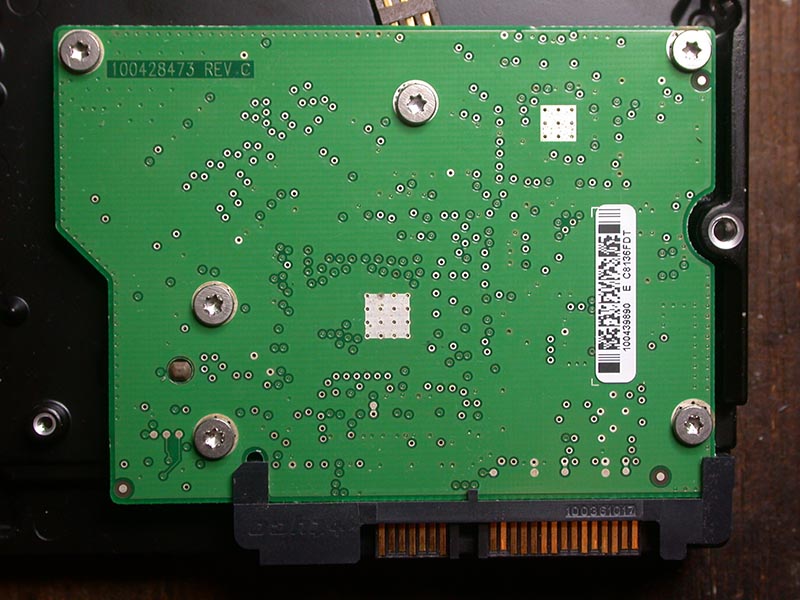
PCB Top |

Drive |
| 010 |
Seagate
ST2000DM001
Barracuda 2000GB
2TB SATA |
100687658
EEPROM: 25FS406 |
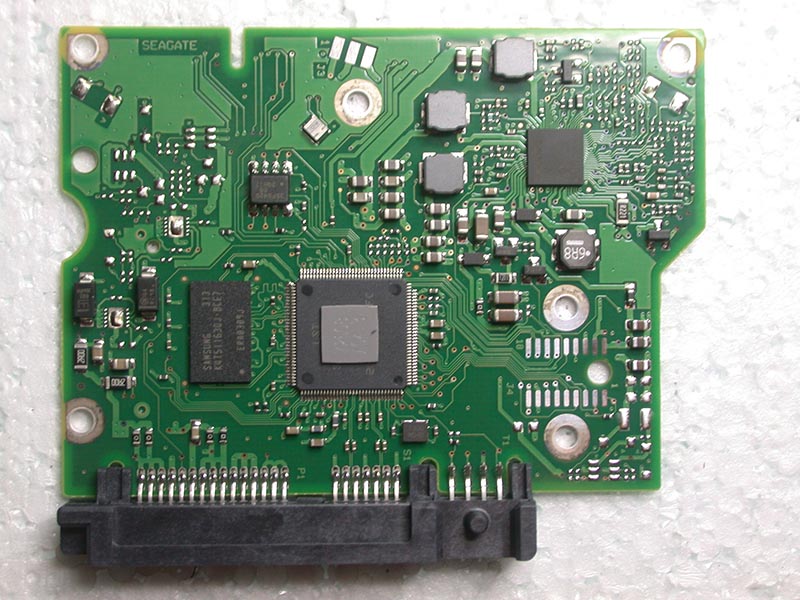
Other Side |
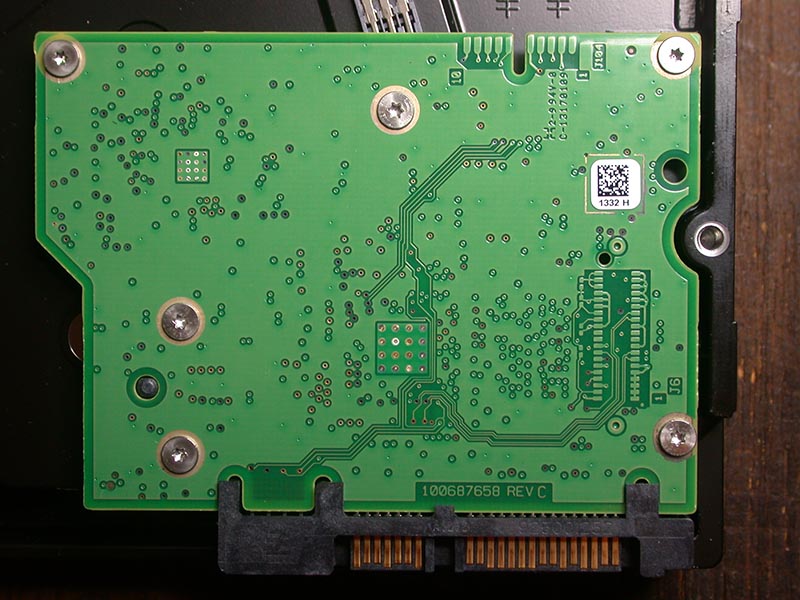
PCB Top |

Drive |
| 011 |
Hitachi
HDS721010CLA332
1TB SATA |
110 0A90233 01
EEPROM: 25FU206 |
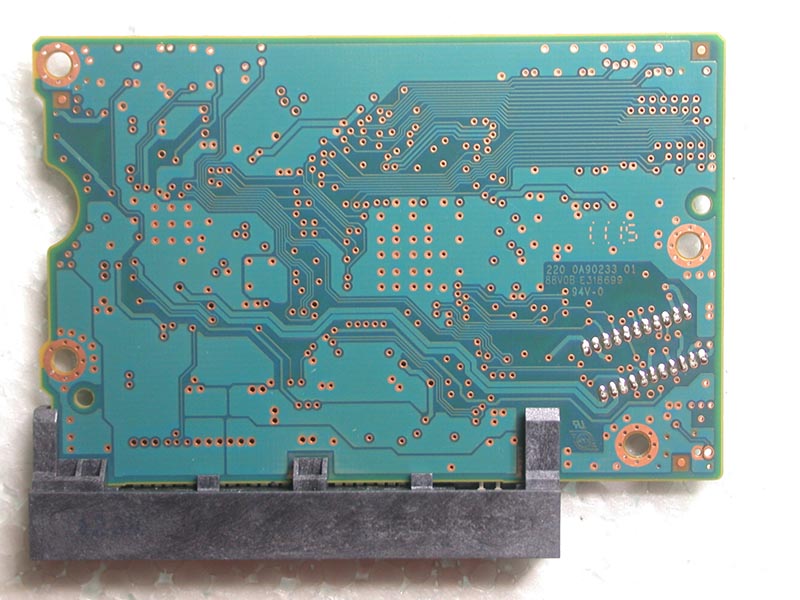
Other Side |

PCB Top |

Drive |
| 012 |
Western Digital
WD800JD
80GB SATA |
2060-701335-005
EEPROM: Atmel 25F1024AN |

Other Side |
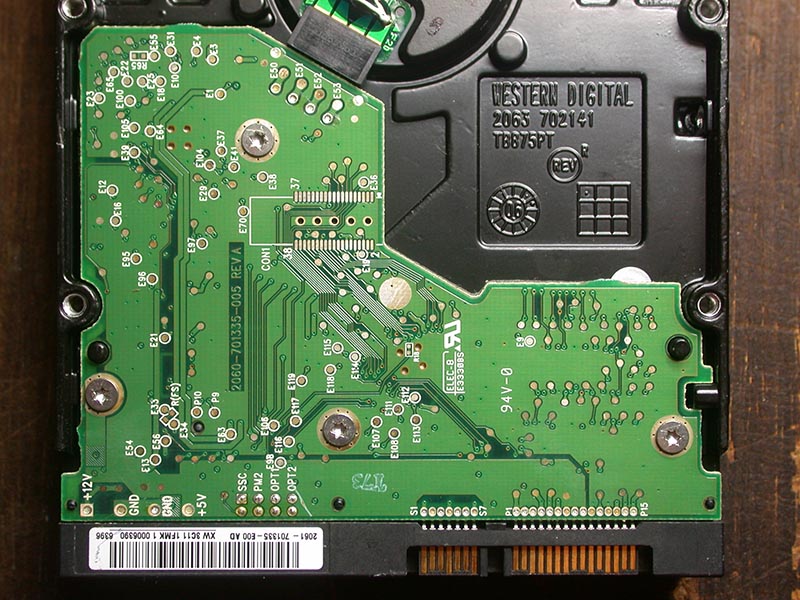
PCB Top |

Drive |
| 013 |
Toshiba
DT01ABA100V
1TB SATA |
110 0A90377 01
EEPROM: MXIC 25U4035 |
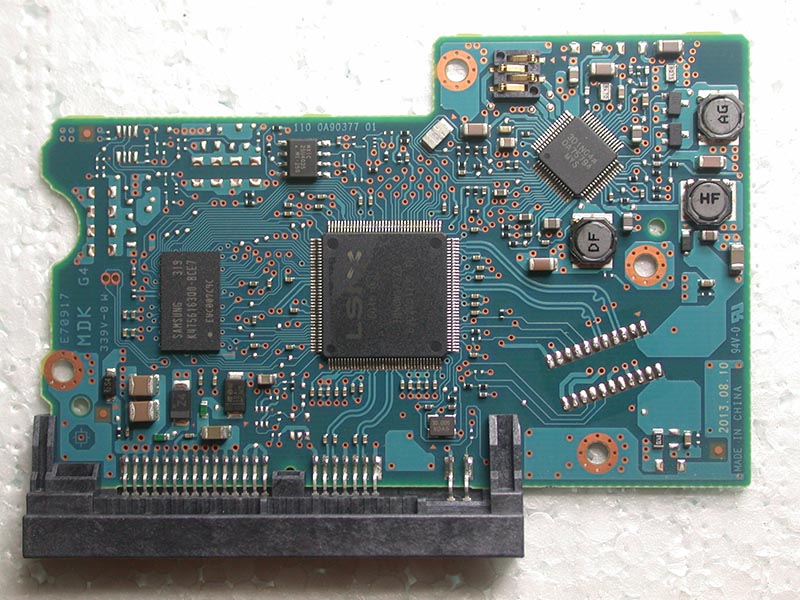
Other Side |
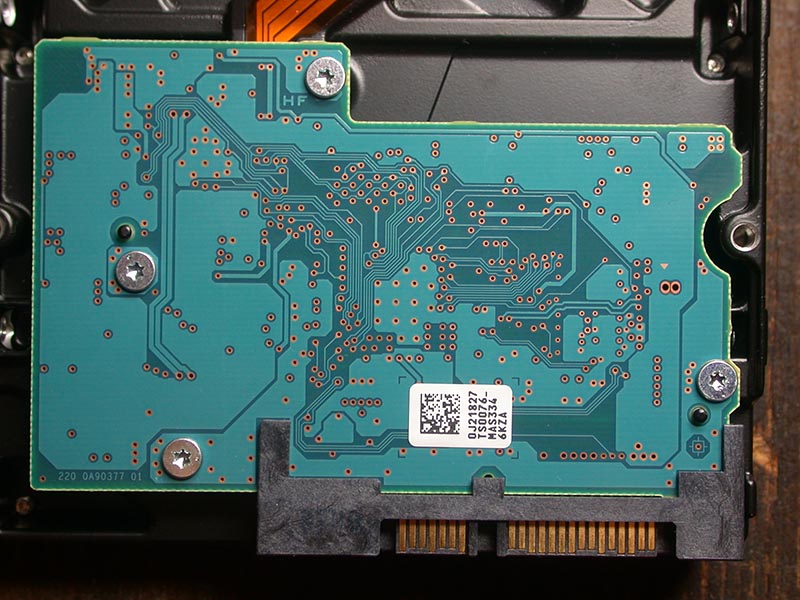
PCB Top |

Drive |
| 014 |
Seagate
ST1000DM010
Barracuda
1TB SATA |
100774000
EEPROM: 25Q00811 |
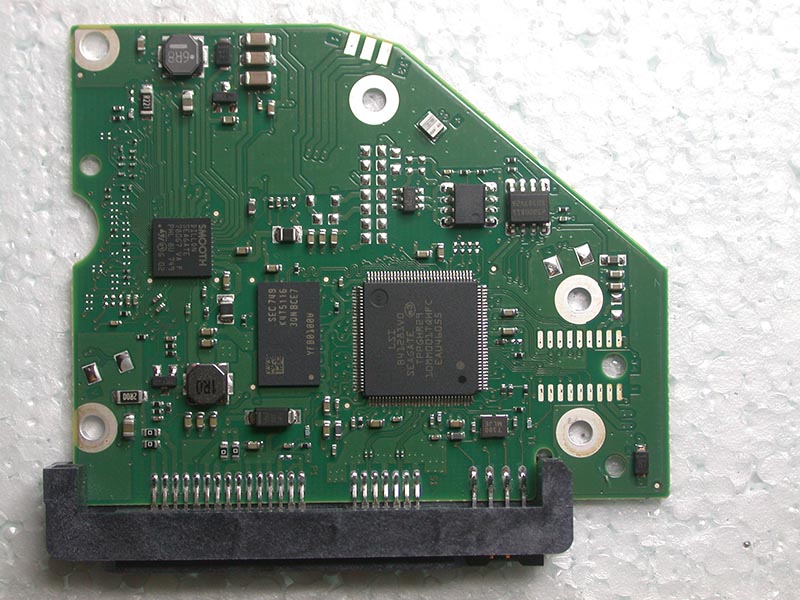
Other Side |
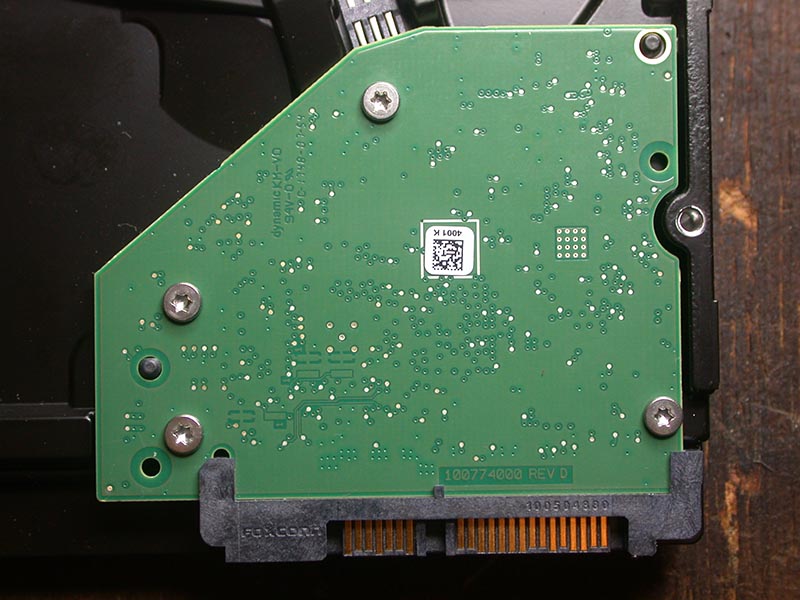
PCB Top |

Drive |
| 015 |
Seagate
ST31000322CS
Pipeline HD .2
1TB SATA |
100535537
EEPROM: 25FU406B |

Other Side |
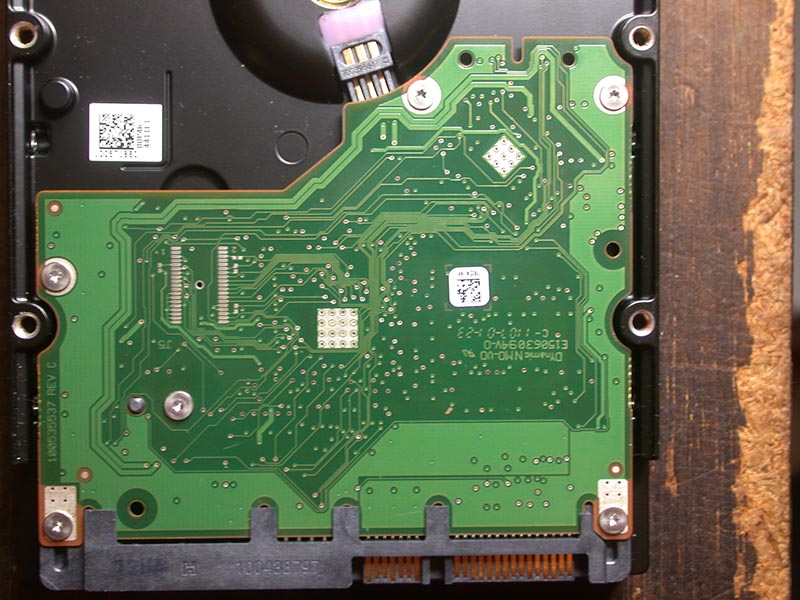
PCB Top |

Drive |
| 016 |
Western Digital
WD40EFRX
NASware 3.0
WD RED NAS Hard Drive
4TB SATA |
2060-771945-002
EEPROM: Winbond 25X40CLVIG |

Other Side |

PCB Top |

Drive |
| 017 |
Seagate
ST4000VX007
Skyhawk Surveillance
4TB SATA |
100788341
EEPROM: Winbond 25Q80EWS06 |
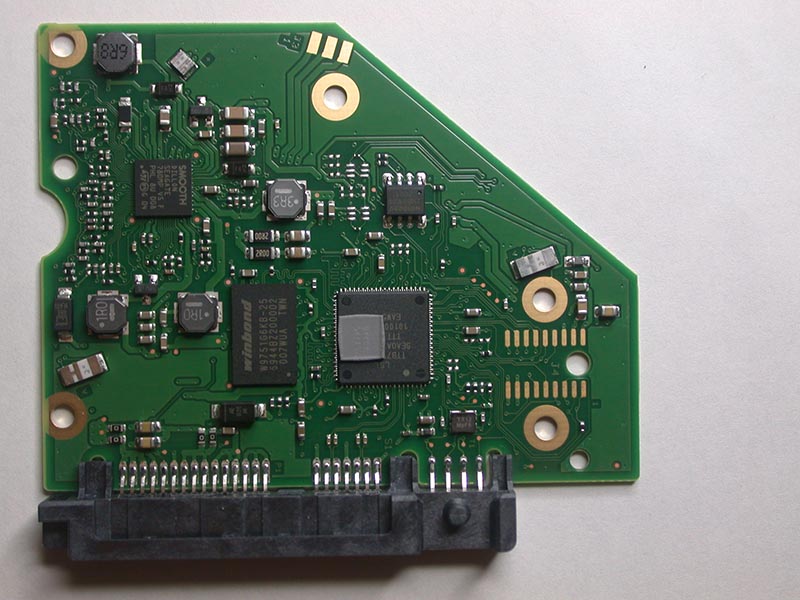
Other Side |
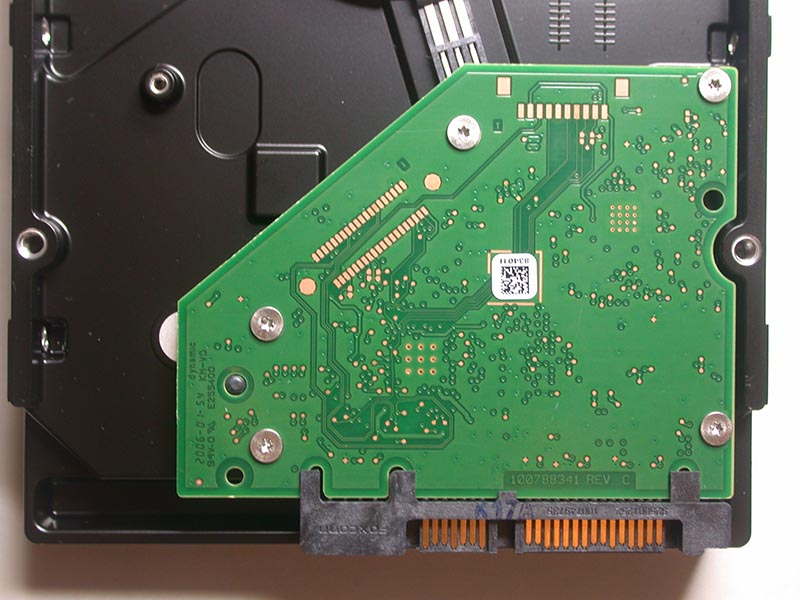
PCB Top |

Drive |
| 018 |
Seagate
ST8000VE001
Skyhawk AI
8TB SATA |
100871827REVA
EEPROM: 2x ISSI IS25WP032 (USON 4mm x 3mm) |
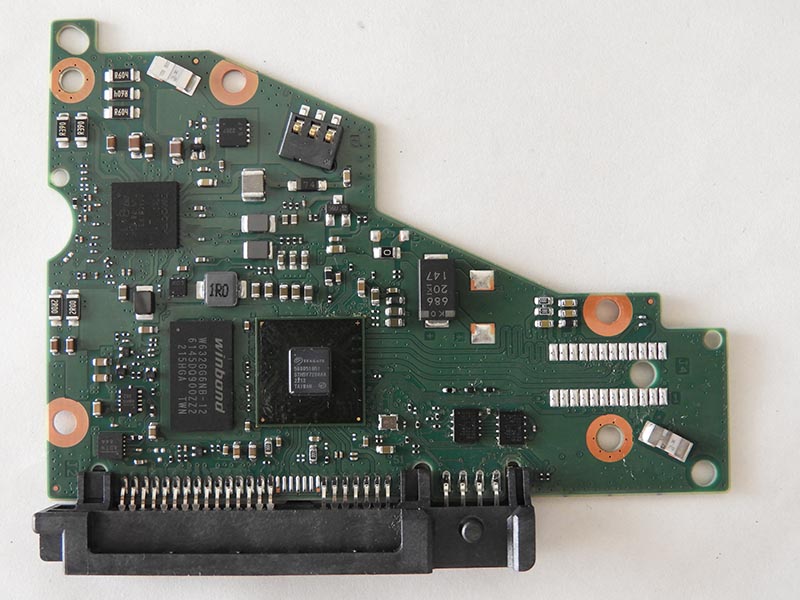
Other Side |

PCB Top |

Drive |
| |
More coming soon..... |
|
|
|
|
Note: Hitachi and Toshiba hard drives are the same type (probably manufactured by Hitachi-LG Data Storage). Start of PCB number on parts
side is 110, on the other side it is 220 with the other numbers the same, so when searching for replacement Hitachi/Toshiba HDD PCBs, search
110 0A9xxxx and also 220 0A9xxxx.
List of UNAPPROVED 3.5" drives (no EEPROM on PCB)
Note most of these drives use a BGA control chip with a large white M and a part number 88i88xx made by MARVEL.
This chip contains the firmware and can't be accessed so AVOID ANY DRIVE USING A MARVEL CONTROL CHIP!!
Samsung HD753LJ 750GB SATA - DO NOT BUY!
Samsung HD102UJ 1TB SATA - DO NOT BUY!
Western Digital WD10EAVS 1TB SATA - DO NOT BUY!
Seagate ST3120025ACE U Series 9 120GB IDE - DO NOT BUY!
Western Digital WD6400AACS 640GB SATA (PCB#: 2060-701590-000) - DO NOT BUY!
Western Digital WD5000AAKS 500GB SATA (PCB#: 2060-701477-001) - DO NOT BUY!
*Seagate ST3250310AS Barracuda 7200.10 250GB SATA (PCB#: 100468303) - DO NOT BUY!
Quantum Fireball ST 6.4AT ST64A011 6.4GB IDE (PCB#: 20-113435) - DO NOT BUY!
Quantum AT Fireball lct 20 QML30000LD-A 30GB IDE (PCB#: 20-12232) - DO NOT BUY!
Quantum Fireball EL 5.1AT EL51A012 5.1GB IDE (PCB#: 20-11364) - DO NOT BUY!
* This drive has a location for an EEPROM but the chip is not populated on the PCB. Other drives using the same PCB might have the chip and
are therefore ok.
LIST OF APPROVED 2.5" HARD DRIVES |
| # |
Brand/Model |
PCB Number & EEPROM |
Images |
| 001 |
Western Digital
WD1600BEVT
Scorpio Blue
160GB SATA 2.5" |
2060-771692-006
EEPROM: Pm25LD040 |

Other Side |

PCB Top |

Drive |
| 002 |
Seagate
ST500LM021
Momentus Laptop Thin
500GB SATA 2.5" |
100729420
EEPROM: Winbond 25Q40BWS15 |
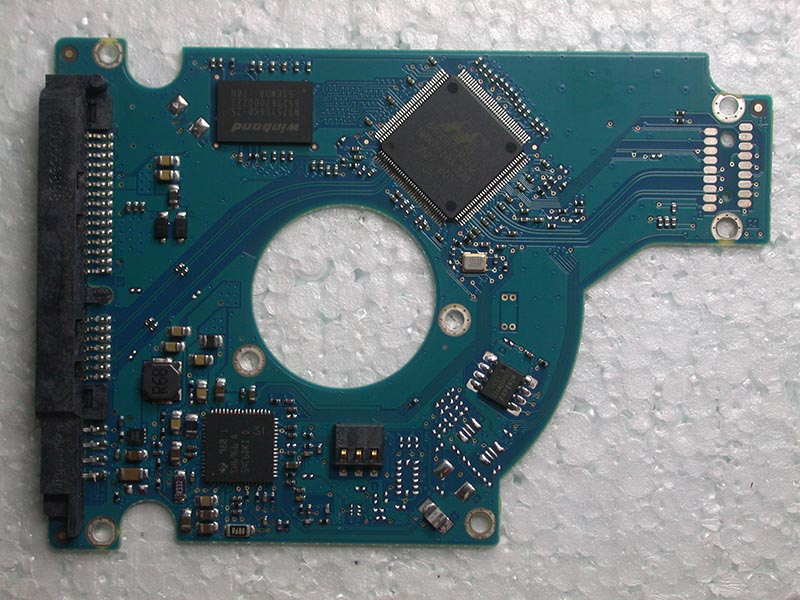
Other Side |

PCB Top |

Drive |
| 003 |
Hitachi
IC25N080ATMR04-0
Travelstar
80GB IDE 2.5" |
100729420
EEPROM: Seiko S93C56B TSSOP8 |

Other Side |
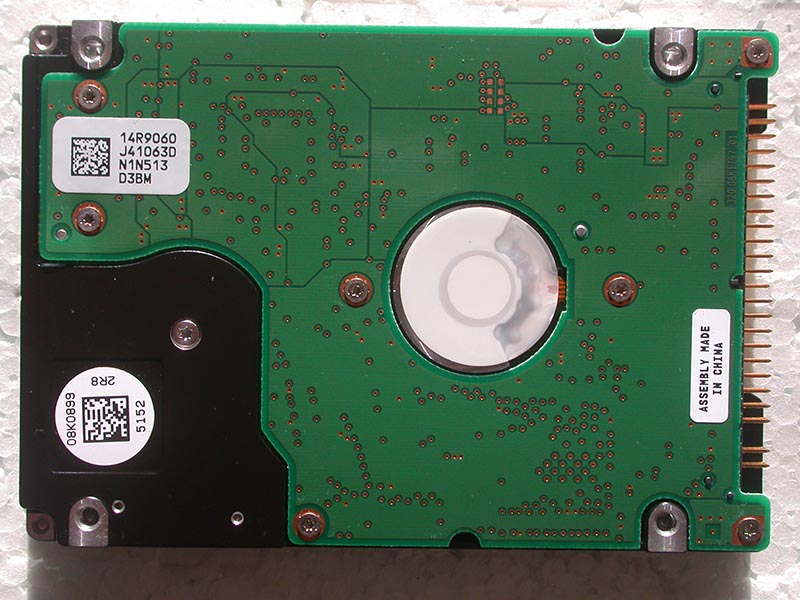
PCB Top |

Drive |
| 004 |
Western Digital
WD800BEVS
Scorpio
80GB SATA 2.5" |
2060-701424-002
EEPROM: ST 25P10VP |
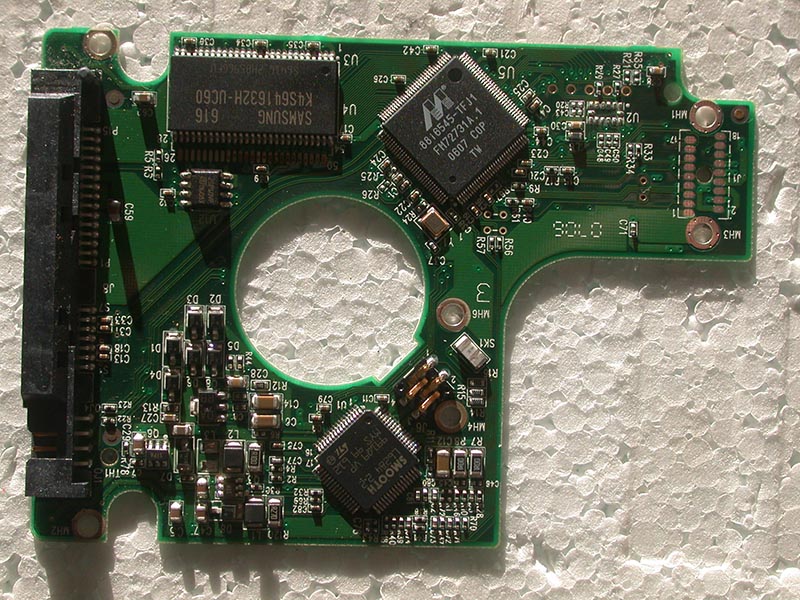
Other Side |

PCB Top |

Drive |
| 005 |
Seagate
ST9808211A
Momentus 5400.2
80GB IDE 2.5" |
100342240
EEPROM: Atmel 25F512A |

Other Side |
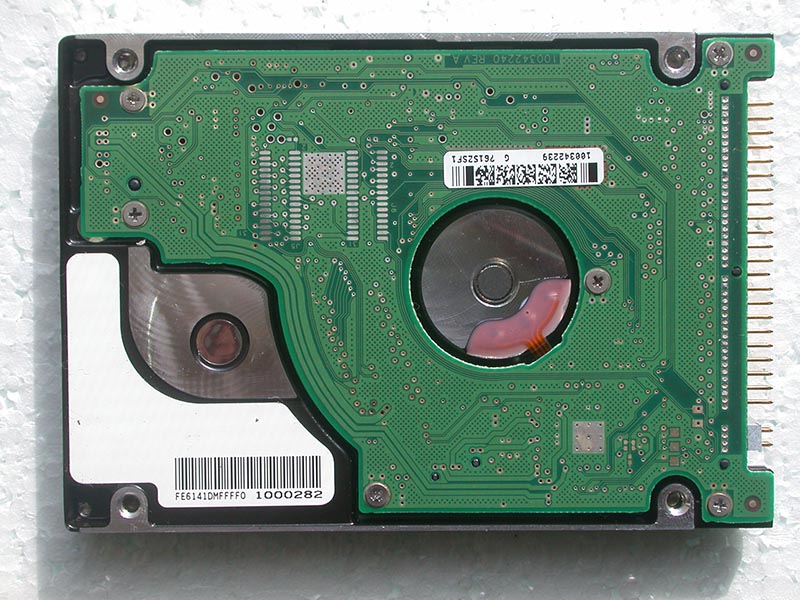
PCB Top |

Drive |
| 006 |
Western Digital
WD3200BUCT
320GB SATA 2.5" |
2060-771820-000 REVA
EEPROM: 25U20A00 |
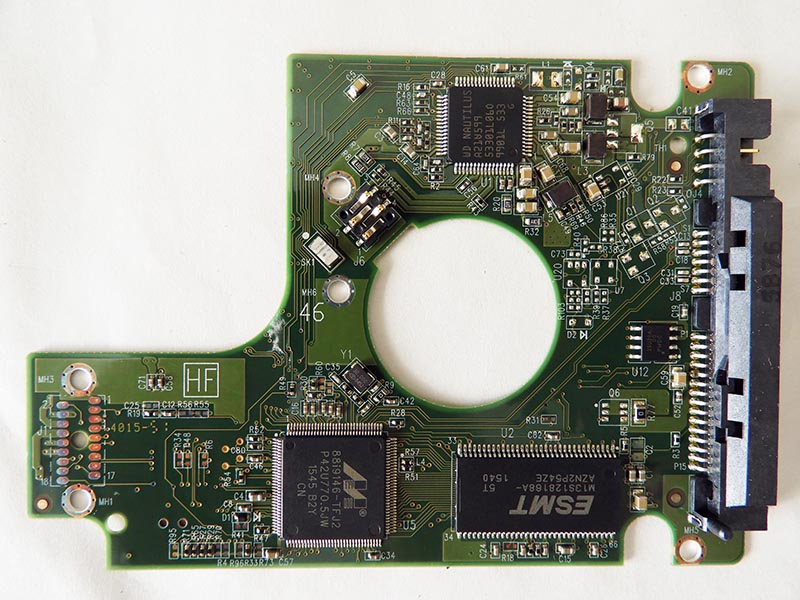
Other Side |

PCB Top |

Drive |
| 007 |
Toshiba
MK5055GSXN
500GB SATA 2.5" |
A5A00265701 0 A
EEPROM: ST 25P40VGHPAGK |

Other Side |
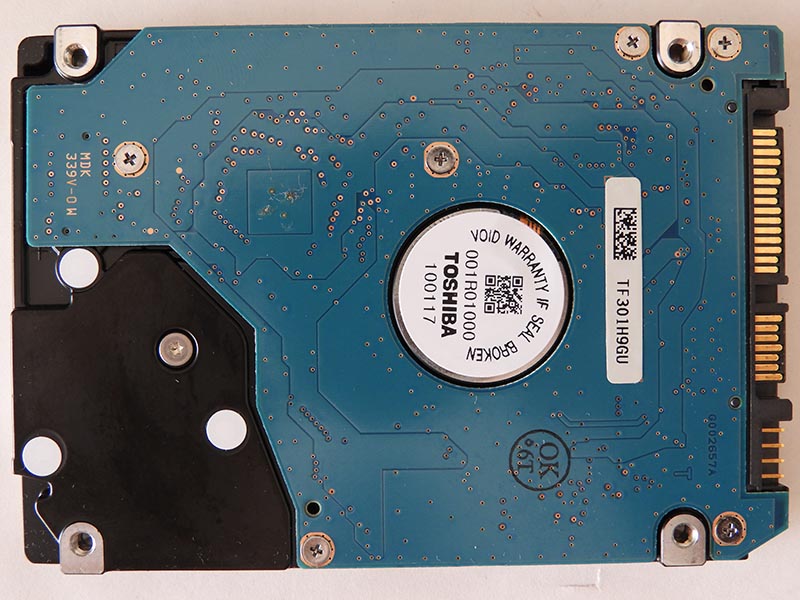
PCB Top |

Drive |
| |
More coming soon..... |
|
|
|
|
Note: For these 2.5" drives, Hitachi and Toshiba hard drives are the same type (probably manufactured by Hitachi-LG Data Storage). Start of
PCB number on parts side is 110, on the other side it is 320 with the other numbers the same, so when searching for replacement
Hitachi/Toshiba HDD PCBs, search 110 08Kxxxx and also 320 08Kxxxx.
List of UNAPPROVED 2.5" drives (no EEPROM on PCB)
Note most of these drives use a BGA control chip with a large white M and a part number 88i67xx made by MARVEL.
This chip contains the firmware and can't be accessed so AVOID ANY DRIVE USING A MARVEL CONTROL CHIP!!
*Western Digital Scorpio WD1200BEVS 120GB SATA (PCB#: 2060-701450-011) - DO NOT BUY!
* This drive has a location for an EEPROM but the chip is not populated on the PCB. Other drives using the same PCB might have the chip and
are therefore ok.
|
|
|





